Information recently released from the ATO (accessible here as well) now provides some clarity about the process to access the JobKeeper Payment. Below is a quick FAQ/Quick Reference guide for your information and also the steps to enroll and apply for the JobKeeper. Please call your LBW contact if you need any assistance in applying or enrolling for the JobKeeper Payment for your employees.
The process is a two-step process.
- Enroll for the JobKeeper Payment (after 20 April 2020)
- Apply for Payment (after 4 May 2020)
JobKeeper Enrolment – Quick FAQ
Enroll online with the ATO from 20 April 2020 – Closes 31st May
- Turnover reduction test:
- GST Turnover for March 2020 with GST Turnover for March 2019
- Projected GST turnover for April 2020 with GST turnover for April 2019
- Projected GST turnover for quarter commencing April 2020 with GST turnover for quarter starting April 2019
- If not registered for GST, some other method or demonstrating a greater than 30% reduction
- Once eligible for the JobKeeper, you remain eligible and are not required to re-apply, but you will have ongoing monthly reporting requirements to the ATO
- Business owners actively engaged in business (shareholder, adult beneficiary or partner) will be entitled to the JobKeeper Payment
- One entitlement for each entity (assuming excluding normal employees)
- More information to come. No need to demonstrate a $1,500 payment to a shareholder/beneficiary to claim the JobKeeper in this scenario
- Need to re-start or continue paying at least $1,500 per employee per fortnight
- You will be able to pay the first and second fortnight late provided all payments are made prior 8th May at $1,500 per employee per fortnight. This concession is not flagged to exist for the May payroll payments
- JobKeeper payments are assessable income to the business and not subject to GST
- Superannuation – there is more information to come on this from the ATO
- If you HAVEN’T paid $1,500 per employee per fortnight, you CANNOT claim the JobKeeper
- Nominating Employees process
- BEFORE enrolling for JobKeeper, notify each eligible employee that you intend to nominate them
- They must agree to be nominated by you by completing the JobKeeper Employee Nomination Notice and return it to you for your records (does need to go to ATO)
- Amount of JobKeeper Payment (see table below)
| Payment date | Amount per employee |
| May | $3,000 (for fortnights starting 30 March and 13 April) |
| June | $3,000 (for fortnights starting 27 April and 11 May) |
| July | $3,000 (for fortnights starting 25 May and 8 June) |
| August | $3,000 (for fortnights starting 22 June and 6 July) |
| September | $4,500 (for fortnights starting 20 July, 3 August and 17 August) |
| October | $3,000 (for fortnights starting 31 August and 14 September) |
Questions asked in the enrolment page of the ATO include the following
Most clients would already have completed steps 1 to 5 below, but if you haven’t please do so immediately.
STEP 1: Enrol for the JobKeeper payment (from 20 April onwards)
You or a registered tax professional can enroll for the JobKeeper payment:
Step 1 – Register your interest and subscribe for JobKeeper payment updates.
Step 2 – Check you and your employees meet the eligibility requirements.
Step 3 – Continue to pay at least $1,500 to each eligible employee per JobKeeper fortnight (the first JobKeeper fortnight is the period from 30 March to 12 April).
Step 4 – Notify your eligible employees that you are intending to claim the JobKeeper payment on their behalf and check they aren’t claiming JobKeeper payment through another employer or have nominated through another business.
Step 5 – Send the JobKeeper employee nomination notice to your nominated employees to complete and return to you by the end of April if you plan to claim JobKeeper payment for April. Keep it on file and provide a copy to your registered tax agent if you are using one.
Step 6 – From 20 April 2020, you can enroll with us for the JobKeeper payment using the Business Portal and authenticate with myGovID. You must do this by the end of April to claim JobKeeper payments for April.
Step 7 – In the online form, provide your bank details and indicate if you are claiming an entitlement based on business participation, for example if you are a sole trader.
Step 8 – Specify the estimated number of employees who will be eligible for the first JobKeeper fortnight (30 March – 12 April) and the second JobKeeper fortnight (13 April – 26 April).
Note: Step 7 includes a notification that where the entity is a company, trust or partnership that ONE of shareholder, adult beneficiary or partner is nominated to receive the JobKeeper payment
You also need to ensure that employees are only receiving one JobKeeper Payment and casuals who have other permanent employment (full time or part time) are not eligible
STEP 2: Application for Payment from 4 May online
Apply for Payment online from 4 May 2020. See the steps below:
Confirmation of eligible employees you will claim JobKeeper Payment for (available from 4 May 2020 onwards)
You or a registered tax agent can apply for the JobKeeper payment for your eligible employees:
Step 1 – Apply to claim the JobKeeper payment by logging in to the ATO Business PortalExternal Link
Step 2 – Ensure you have paid each eligible employee a minimum of $1,500 per JobKeeper fortnight before tax.
Step 3 – Identify your eligible employees in the application form by
- selecting employee details that are prefilled from your STP pay reports if you report payroll information through an STP enabled payroll solution, or
- manually entering employee details in ATO online services or the Business Portal if you do not use an STP enabled payroll solution, or
- using a registered tax agent who will submit a report on your behalf through Online services for agents.
Step 4 – Submit the confirmation of your eligible employees online and wait for your confirmation email or SMS showing it has been received.
Step 5 – Notify your eligible employees you have nominated them.
Step 6 – We will pay you the JobKeeper payment for all eligible employees after receiving your application.
Step 7 – Each month, you will need to reconfirm that your reported eligible employees have not changed through ATO online services, the Business Portal or via your registered tax agent. This will ensure you will continue to receive the JobKeeper payments from us. You do not need to retest your reported fall in turnover, but you will need to provide some information as to your current and projected turnover. This will be done in your monthly JobKeeper Declaration report.
Step 8 – If your eligible employees change or leave your employment, you will need to notify us through your monthly JobKeeper Declaration report.
If you use the ATO Business Portal, you will need a myGovID linked to your ABN in Relationship Authorisation Manager (RAM). You can find out how to set this up at ato.gov.au/mygovid
If you have any queries please do not hesitate to contact your LBW Business + Wealth Advisors, representative